Data Analysis with Pivot Tables
PivotTables are an absolutely essential tool for anyone working with data in Excel. They allow you to quickly explore and analyze raw data, reveal insights and trends otherwise buried in the noise, and provide fast, accurate and intuitive solutions to even the most complicated questions.
In this course we’ll introduce essential PivotTable tools, practice advanced sorting, filtering, and calculation options, build visualizations using PivotCharts, slicers and timelines, and tie it all together with 10 advanced real-world case studies.
$175
Regular Price
$25
Special Offer