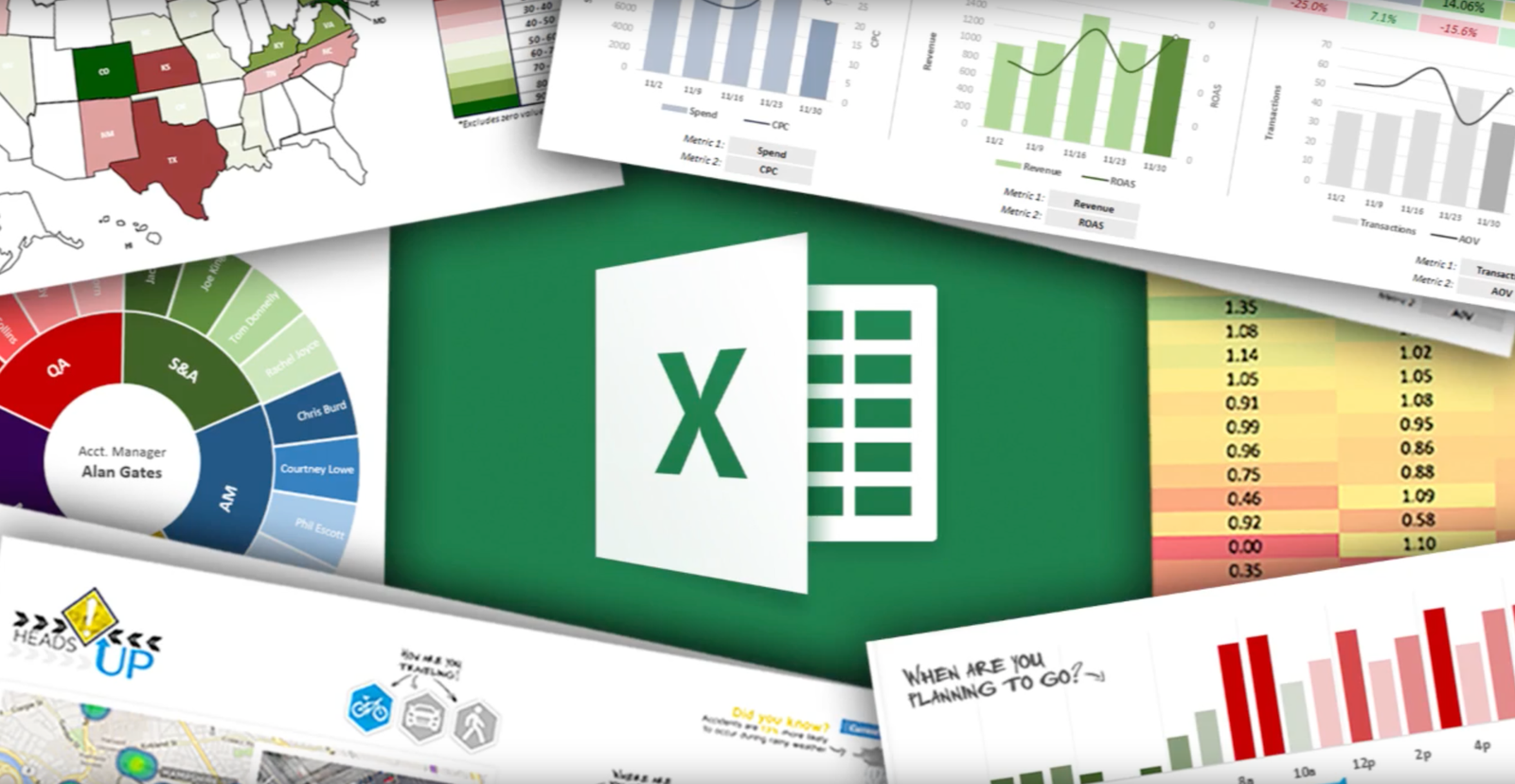Formulas & Functions
This course will give you a deep understanding of the formulas and functions that transform Excel from a basic spreadsheet program into a dynamic and powerful analytics tool.
While most Excel courses focus on simply what each formula does, I teach through hands-on, contextual examples designed to showcase why these formulas are awesome and how they can be applied in a number of ways. I will not train you to regurgitate functions and formula syntax; I will teach you how to think like Excel.
$175
Regular Price
$25
Special Offer