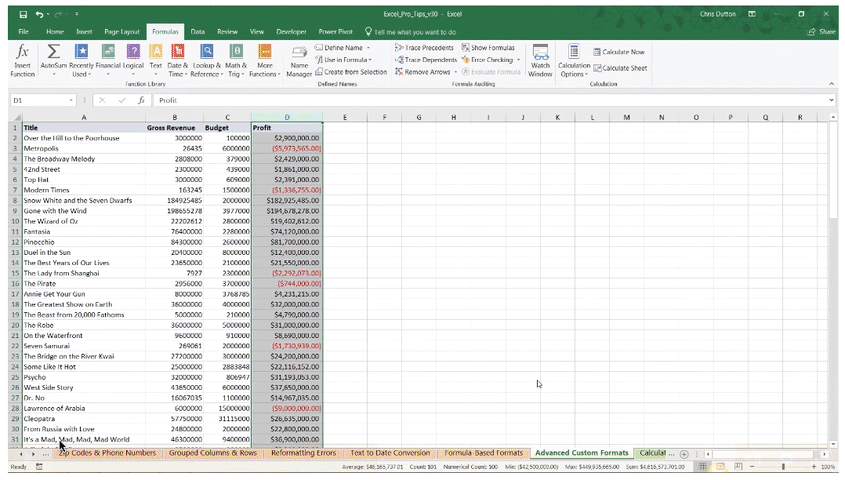POWER USER PRO TIP
FUN FACT: there’s an entire hidden syntax that Excel uses to define custom number formats, allowing you to create virtually any sort of format you can imagine. Round off thousands and add a “K” label? No problem. Add symbols for negatives and placeholders to maintain alignment? Done.
In this tip, I’ll introduce you to this secret formatting language and walk through a few common examples.

COMMON USE CASES:
- Applying custom formats to positive vs. negative values to draw attention to patterns or trends
- Abbreviating large values with “K” or “M” labels (no formulas required)
Interested in learning more?
Sign up for the Pro Tips for Power Users online course today to unlock exclusive project files and resources.
The full course includes PDF eBooks and Excel project files containing every demo & dataset covered in the course — ranked by difficulty (1-5 stars), organized by category, and hyperlinked for quick access.
It’s time to start working smarter, not harder. If you’re looking to maximize efficiency, supercharge productivity, and become an Excel POWER USER, this is the course for you.
Exclusive Offer – Full Course Access
Excel Pro Tips for Power Users
Full Price $199 Today’s Price 75% OFF!
75+ Excel tips to help you work smarter, boost productivity and become a certified power user. You’ll receive lifetime access to:
-
10+ hours of high-quality video content
-
Downloadable eBook & Excel project files (with solutions)
-
Course quizzes to test your knowledge
-
1-on-1 expert support
-
100% satisfaction guarantee (no questions asked)