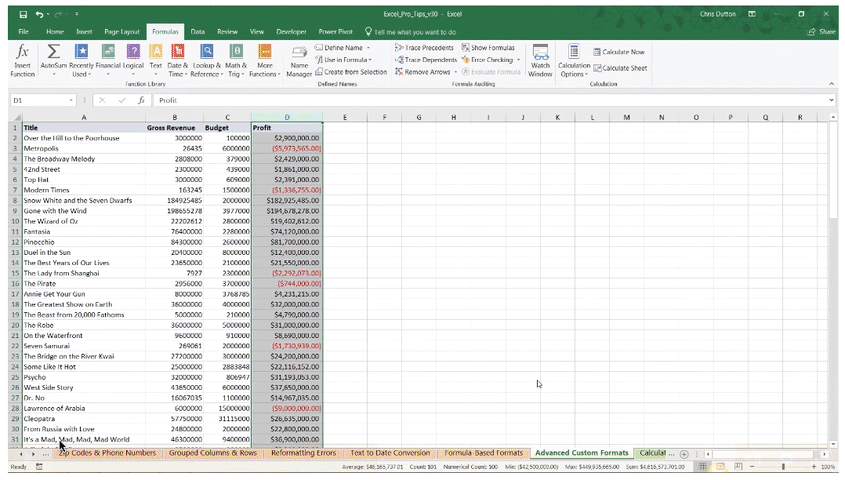POWER USER PRO TIP
Let’s get real. Real-TIME, that is. Excel’s volatile TODAY() and NOW() functions are great tools for building reports that evolve and update based on the current point in time.
In this tip, we’ll practice building real-time project trackers using a combination of date and time functions.
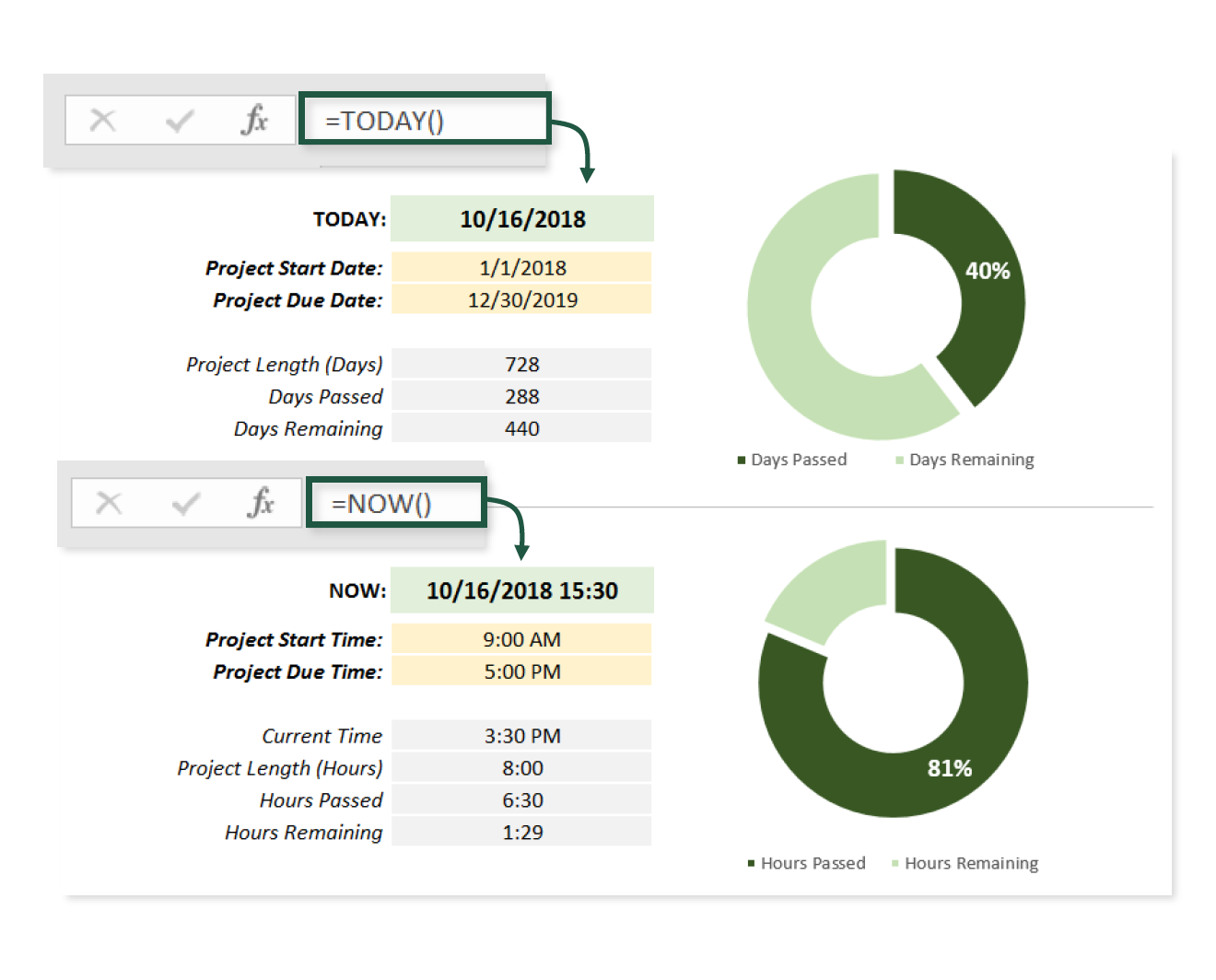
COMMON USE CASES:
- Displaying the current date or time in a worksheet cell
- Creating scheduling or timeline tools that update with any workbook change
Interested in learning more?
Sign up for the Pro Tips for Power Users online course today to unlock exclusive project files and resources.
The full course includes PDF eBooks and Excel project files containing every demo & dataset covered in the course — ranked by difficulty (1-5 stars), organized by category, and hyperlinked for quick access.
It’s time to start working smarter, not harder. If you’re looking to maximize efficiency, supercharge productivity, and become an Excel POWER USER, this is the course for you.
Exclusive Offer – Full Course Access
Excel Pro Tips for Power Users
Full Price $199 Today’s Price 75% OFF!
75+ Excel tips to help you work smarter, boost productivity and become a certified power user. You’ll receive lifetime access to:
-
10+ hours of high-quality video content
-
Downloadable eBook & Excel project files (with solutions)
-
Course quizzes to test your knowledge
-
1-on-1 expert support
-
100% satisfaction guarantee (no questions asked)